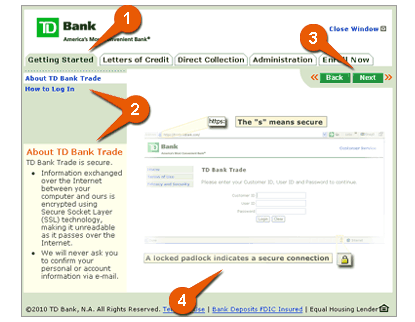How To Use The TD Bank Trade Demo
This demo is designed to give you a simple, yet informative overview of our TD Bank Trade system. Read about the components of the demo to help you navigate and find information or start the demo at any time:
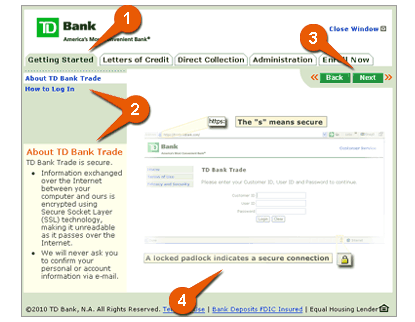
 Tabs Tabs
You can either go through the demo from the beginning, or click the tabs to jump to the section you want.
 Narrative Panel Narrative Panel
Choose the topic you want from the top left (blue) panel. Relevant information will be displayed in the yellow panel below.
 Navigation Buttons Navigation Buttons
Navigate through the demo using the Next and Back buttons.
 Illustration Panel Illustration Panel
This panel will display a sample web page based on the narrative topic you've chosen. Highlighted areas will be "popped out." Some of these sample pages will have blue links or red circled areas. You can click them as another way to navigate through the demo.
The demo will open as a new window on your screen. Start the demo.
Did you know we also offer:
Contact Global Trade Finance
|